Learn how to edit and customize your hotkeys
Adapt them to your playing style and preferences. Follow our simple and detailed instructions to modify the hotkeys for more comfort and efficiency during your matches
?
Where is the hotkey information
If your product has an interface, you can view or edit the settings through the interface. However, if there is no interface, go to the product folder and follow the indicated path to make the necessary changes.
Settings.ini
X
What is prohibited to do
Do not assign the same key to two different guns, as the product will not be able to process this configuration and may generate malfunctions