Confira nossa instrução de uso do seu hack
Geral
Organizamos algumas perguntas frequentes que recebemos por meio de nossos canais de contato.
Dicas rapidas
Os cheats 8bits geralmente funcionam com overlay, o que significa que você deve configurar seu jogo em modo janela tela cheia ou outra variação desse modo. Após fazer isso, pressione a tecla HOME para abrir o MENU do seu cheat

Cadastro
Ativando a key
Download
Como abrir o menu?
É fundamental ter em mente que as informações dos usuários armazenadas na Full Recoil e na Ebits são fontes distintas de dados, portanto, é recomendável utilizar os dados da Ebits ao efetuar o login.
Para obter o seu cheat, basta baixá-lo em 8bits.life, em seguida, execute o arquivo. Insira suas credenciais de login e, após a validação, você será notificado de que o jogo está pronto para ser iniciado.
Uma vez que o jogo esteja iniciado, é importante configurar a exibição para “Tela cheia em janela” para assegurar o funcionamento correto do cheat. Para abrir o menu, pressione a tecla HOME.
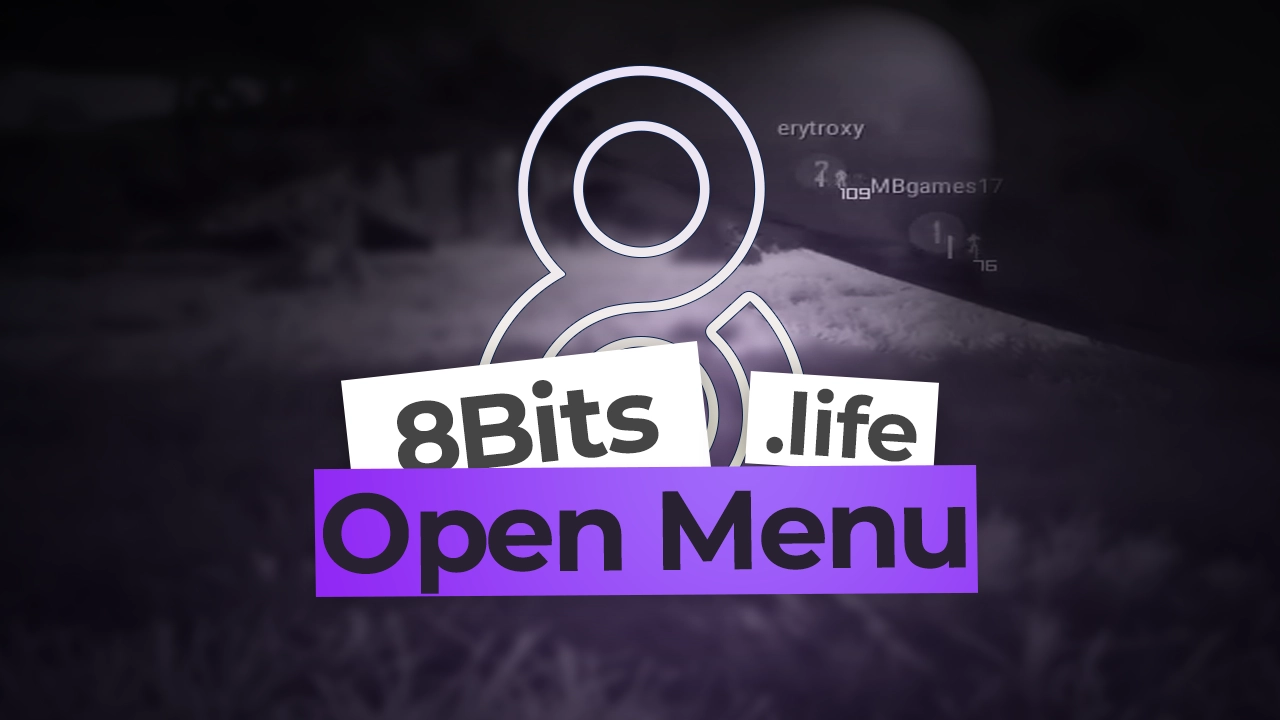
Confira algumas funções do cheat

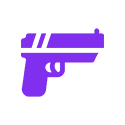
Weapons class
If the global aimbot is enabled, the global configuration will be applied to all weapons without distinction
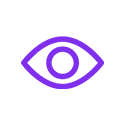
Purview (FOV)
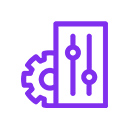
RCS (Recoil Control System)

Smooth
If the game’s sensitivity is not standard, it will directly affect the behavior of the smooth function.
Delay
Prioritize head search

Delay
Override
Work with auto stop

Aggressive action

Auto Stop
BunnyHop
Head flick

Keymap

Import
Export
Exit
Screen protection
Render visuals
Gostaria de solicitar uma config já pre-definida ?
Acesse o Discord abaixo e faça uma solicitação de configuração