
We’ve prepared video and text tutorials to make setting up your product as easy as possible

We’ve also listed below some of the main questions we’ve received about the product’s automatic detection feature

Installation
To activate your script, simply run the downloaded file. First, extract the contents of the .rar file using the password ‘fullrecoil’ (all lower case). Remember to extract all the folders included, as they contain essential components for the script to work
Update
Whenever there is a new version of your product, you will be notified automatically when you log in. The update can be easily downloaded directly from the ‘Downloads’ section of your account on our website
Frequently asked questions
Here are some of the most frequently asked questions
Abri o software, mas ele não o detecta
Avoid clicking on the information and registry window (command prompt)
